20 Detailed Steps to Obtaining your Texas LTC License
Many get overwhelmed and don’t understand the process of getting their Texas LTC License. Below is a simple and complete guide on what will be required of you to complete this process quickly and efficiently.
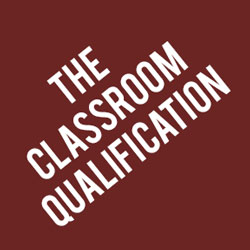
Steps 1-4
Step 1: Purchase the LicenseToCarry.com Texas LTC online course.
Step 2: At your convenience, complete the course online.
Step 3: Pass the online written exam with a score of 70% or higher.
Step 4: Download and print your LTC-101.
Step 5
Step 5: Decide you want to apply for the Texas LTC.
(Our online course will give you a wealth of information about the responsibility of carrying your firearm in public. You may find after taking a course that carrying in public isn’t for you. Be honest with yourself and the responsibility you are signing up for. It is ok to decide not to carry.)


Step 6 – 10
Step 6: Select a local gun range nearby.
Step 7: Go to the range and practice the course-of-fire
20 shots @ 3 yards
20 shots @ 7 yards
10 shots @ 15 yards
Step 8: Ask the range manager if you can Attend a walk-in session or make an appointment for the next scheduled proficiency demonstration class.
Step 9: Complete the course-of-fire scoring at least 175/250 possible points.
Step 10: Have the range LTC instructor sign your LTC-101.
Steps 11-20
Step 11: Logon to the State’s web site and start your application.
Step 12: Schedule your fingerprints when prompted to do so.
Step 13: Go get your fingerprints taken.
LTC applicants must have completed one of the following to schedule an appointment:
- An online application must have been submitted, OR
- DPS must be in receipt of the paper LTC application.
- Applicants who choose to submit a paper application must wait to schedule their appointment after the application has been processed through the mail and they have received confirmation the application has been entered into the LTC database.
Unscheduled walk-in service is not available. To schedule an appointment at a time and location convenient to you, use one of the following methods:
- Visit Fingerprinting Services, please use Service Code: 119Q91 OR
- Call (888) 467-2080 and provide Service Code: 119Q91
Step 14: You will receive an email from the State that has a bar code sheet and a list of documents you need to upload.
Step 15: Gather the required documents.
Step 16: Logon to your account and upload the documents listed including the signed LTC-101.
Step 17: Wait about 8 weeks or so for the State to process your application
Step 18: Get your license in the mail.
Step 19: Double check that the license is 100% accurate
Step 20: Continue to stay informed, practice and always be aware of your surroundings; and, never allow children to gain access to your firearm.
